Expand the Platform with HubSpot Integrations
If your marketing, sales, and service teams are operating in silos and wasting time toggling between tools, find hope in HubSpot. Get all of your systems talking with custom integrations from a top HubSpot partner.
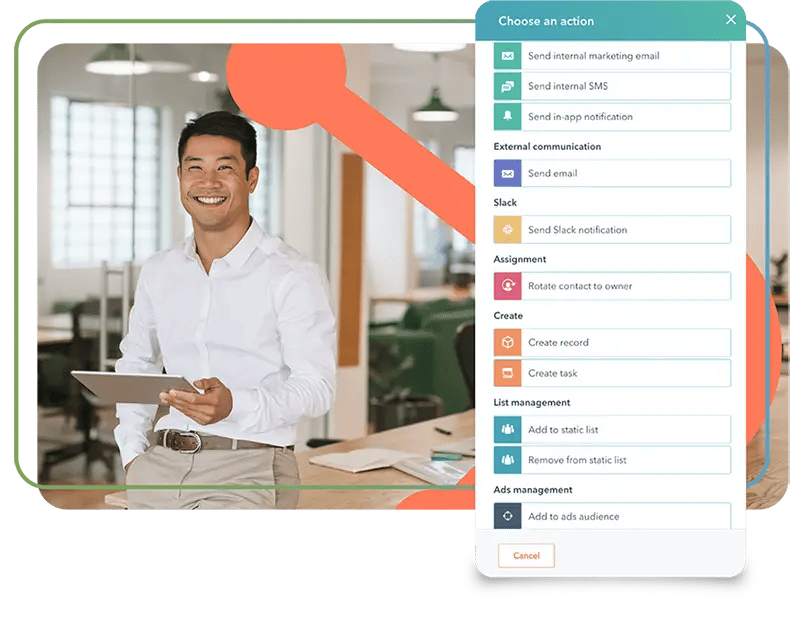





Bring Your Legacy Systems into HubSpot. Hassle-Free.
Integrate your must-have tools into your HubSpot instance to optimize business processes, drive down costs, and resolve bottlenecks.
There's no need to rip & replace - share marketing, sales, and service data across all your legacy systems and create a single source of truth in HubSpot with Vidyard, SurveyMonkey, Salesforce, Zendesk, and hundreds of other integrations.
Why Do You Need HubSpot Integration?

Data Quality
Ditch management by spreadsheet and painful bulk uploads. With your favorite tools feeding a steady flow of data into HubSpot, your team gains a single source of truth for the business data most important to you.

Actionable Insights
With your outside tools seamlessly synced with the most powerful CRM on the planet, teams across your organization are empowered to take action with data they never knew they had.

Team Alignment
Separate tools for each of your teams means the right hand rarely knows what the left is doing. With HubSpot-integrated tools, what happens in one system is automatically visible in the other, keeping your teams synced and working in unison.
Our Process For HubSpot Integrations
Kickoff & Sync Planning
During our kickoff meeting, you'll meet the dedicated Digital Reach team who will work with you throughout the integration project. We'll discuss your requirements and learn more about your business needs to ensure our integration plans hit the mark and that your data is synced from your tools to HubSpot in a way that makes sense for your team.
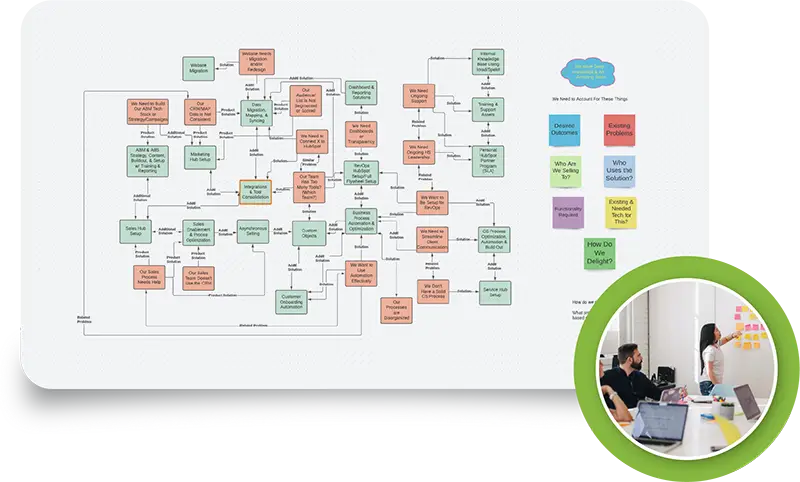
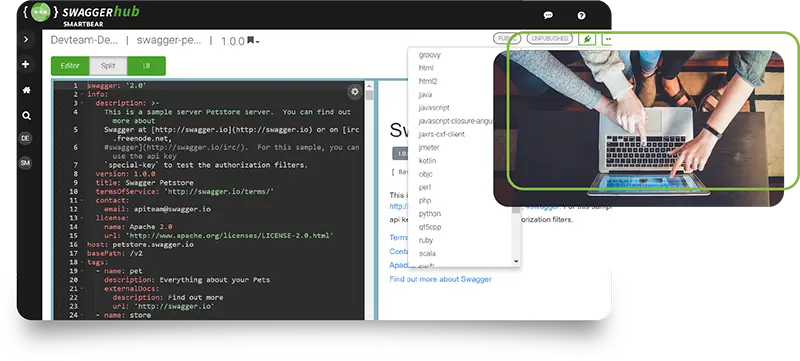
Integration & Testing
With our custom objects, sync logic, and field mapping already scoped, our development team gets to work building your integrations. Whether it's a HubSpot native integration or a custom integration build, we develop in a test environment and constantly send and retrieve data to ensure everything is coming through as planned.
Launch & Support
Once we've walked through our successful tests with your team, your new integration is ready to launch! But even with a fully functioning integration that's live to the world, we won't leave you on your own. For most teams, getting tools integrated with HubSpot is just the beginning of the HubSpot journey - that's why we offer a variety of other services, including ongoing HubSpot management and HubSpot Website Development to ensure teams are getting the most out of the tool.
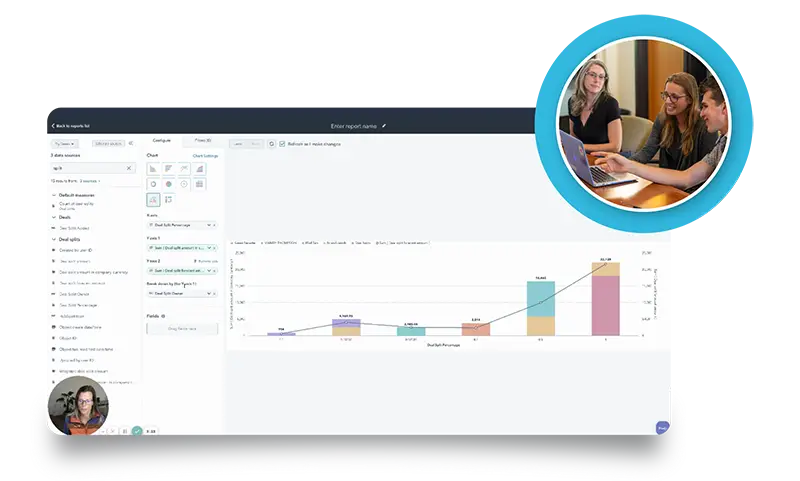
Integration FAQs
How long does it take to complete an integration project?
As you might imagine, the answer here depends on the specifics of your integration. Is there a native HubSpot integration at the ready? How complicated is mapping your data over to HubSpot going to be? Do you require custom development to design or connect your apps?
Out-of-the-box HubSpot integrations usually take anywhere from 3-6 weeks. A custom integration project, on the other hand, might take 8 or 12 weeks.
How much work will you require of my team, and do I need a developer on staff?
We’ll do the heavy lifting, and no, it’s not necessary that you have an in-house developer. Of course, we will need some involvement from your team to ensure that the data gets mapped over to HubSpot in the right places and that the integrated software meshes with your overall HubSpot flow. But we’ll be doing the heavy lifting, and when we’re done, we’ll train your team to ensure everyone is on the same page about your newly integrated product.
Let’s Dig Into Your
Digital Strategy
Fill out the form below and one of our digital strategists will reach out to you shortly!
Let’s Dig Into Your
Digital Strategy
Fill out the form below and one of our digital strategists will reach out to you shortly!
Let’s Talk About Your
Website Project
Fill out the form below and one of our website experts will reach out to you shortly!
Industry Average Cost Per Click
Business Category
Average Cost Per Click
B2B Industry Benchmarks
We have compiled the benchmarks below based off of data we have collected with our own clients, what agency partners and colleagues share with us, and from paid business intelligence services of which we are members. These numbers are meant to provide ballpark estimates – your mileage may vary!
Automotive SaaS
Website visitor → Lead conversion rate: 1.8%
Lead → MQL conversion rate: 36%
MQL → SQL conversion rate: 35%
SQL → Opportunity conversion rate: 46%
Opportunity → Closed sale conversion rate: 34%
Chemical / Pharmaceutical SaaS
Website visitor → Lead conversion rate: 2.7%
Lead → MQL conversion rate: 48%
MQL → SQL conversion rate: 45%
SQL → Opportunity conversion rate: 43%
Opportunity → Closed sale conversion rate: 40%
Education SaaS
Website visitor → Lead conversion rate: 1.6%
Lead → MQL conversion rate: 47%
MQL → SQL conversion rate: 38%
SQL → Opportunity conversion rate: 39%
Opportunity → Closed sale conversion rate: 41%
Financial SaaS
Website visitor → Lead conversion rate: 1.7%
Lead → MQL conversion rate: 38%
MQL → SQL conversion rate: 40%
SQL → Opportunity conversion rate: 45%
Opportunity → Closed sale conversion rate: 34%
Hospitality SaaS
Website visitor → Lead conversion rate: 1.7%
Lead → MQL conversion rate: 46%
MQL → SQL conversion rate: 36%
SQL → Opportunity conversion rate: 37%
Opportunity → Closed sale conversion rate: 35%
Insurance SaaS
Website visitor → Lead conversion rate: 1.8%
Lead → MQL conversion rate: 38%
MQL → SQL conversion rate: 26%
SQL → Opportunity conversion rate: 39%
Opportunity → Closed sale conversion rate: 35%
Marketing SaaS
Website visitor → Lead conversion rate: 1.2%
Lead → MQL conversion rate: 40%
MQL → SQL conversion rate: 36%
SQL → Opportunity conversion rate: 38%
Opportunity → Closed sale conversion rate: 39%
Retail / eCommerce SaaS
Website visitor → Lead conversion rate: 2.3%
Lead → MQL conversion rate: 41%
MQL → SQL conversion rate: 35%
SQL → Opportunity conversion rate: 42%
Opportunity → Closed sale conversion rate: 30%
Telecommunications SaaS
Website visitor → Lead conversion rate: .9%
Lead → MQL conversion rate: 46%
MQL → SQL conversion rate: 34%
SQL → Opportunity conversion rate: 40%
Opportunity → Closed sale conversion rate: 36%
CRM SaaS
Website visitor → Lead conversion rate: 1.9%
Lead → MQL conversion rate: 37%
MQL → SQL conversion rate: 44%
SQL → Opportunity conversion rate: 49%
Opportunity → Closed sale conversion rate: 35%
Design SaaS
Website visitor → Lead conversion rate: .8%
Lead → MQL conversion rate: 38%
MQL → SQL conversion rate: 32%
SQL → Opportunity conversion rate: 46%
Opportunity → Closed sale conversion rate: 35%
Entertainment SaaS
Website visitor → Lead conversion rate: 1.7%
Lead → MQL conversion rate: 41%
MQL → SQL conversion rate: 39%
SQL → Opportunity conversion rate: 45%
Opportunity → Closed sale conversion rate: 42%
Healthcare SaaS
Website visitor → Lead conversion rate: 1.7%
Lead → MQL conversion rate: 47%
MQL → SQL conversion rate: 45%
SQL → Opportunity conversion rate: 40%
Opportunity → Closed sale conversion rate: 36%
Industrial SaaS
Website visitor → Lead conversion rate: 2%
Lead → MQL conversion rate: 45%
MQL → SQL conversion rate: 37%
SQL → Opportunity conversion rate: 43%
Opportunity → Closed sale conversion rate: 39%
Legal SaaS
Website visitor → Lead conversion rate: 1.2%
Lead → MQL conversion rate: 40%
MQL → SQL conversion rate: 42%
SQL → Opportunity conversion rate: 44%
Opportunity → Closed sale conversion rate: 40%
Project Management SaaS
Website visitor → Lead conversion rate: 1.6%
Lead → MQL conversion rate: 44%
MQL → SQL conversion rate: 36%
SQL → Opportunity conversion rate: 43%
Opportunity → Closed sale conversion rate: 35%
Security SaaS
Website visitor → Lead conversion rate: 1.6%
Lead → MQL conversion rate: 40%
MQL → SQL conversion rate: 36%
SQL → Opportunity conversion rate: 40%
Opportunity → Closed sale conversion rate: 36%
Get the Most out of HubSpot with Expert Management
Please fill out the form below and we will get in touch to talk about your use case and how HubSpot management can help.
Ready To Get started?
Fill out the form below to schedule a call with one of our experts. On the call we'll discuss your current marketing efforts and how we can work together fill your pipeline, book more demos, and close more sales.

Please fill out the form below and we'll get back to you shortly!
Let's Get Started on
your HubSpot Audit
Please fill out the form below so we can match you for a discovery call with the best HubSpot specialist for your company, industry, and HubSpot package.

Please fill out the form below
Let's Get Started
Onboarding HubSpot
Shoot us your info and we’ll match you for a discovery call with a HubSpot onboarding specialist who is a great fit for your business, industry, and onboarding needs.

Please fill out the form below
Ready to get your
systems talking?
Fill out the form below and one of our HubSpot integrations experts will get in touch shortly.

Please fill out the form below
Need Implementation Help to Make HubSpot Work For You?
Fill out the form below and one of our HubSpot implementation experts will get in touch shortly.
Need Help Building Your Hiring Processes into HubSpot?
Fill out the form below and one of our HubSpot implementation experts will get in touch shortly.
Let’s Talk About Your
Sales Hub Needs
Fill out the form below and we’ll match you with a HubSpot expert who is a great match for Sales Hub + your industry.
Let’s talk about your
Marketing Hub Needs
Fill out the form below and we’ll match you with a HubSpot expert who is a great match for Marketing Hub + your industry.
Let’s talk about your
Service Hub Needs
Fill out the form below and we’ll match you with a HubSpot expert who is a great match for Service Hub + your industry.
Want to Talk HubSpot?
Fill out the form below and one of our HubSpot specialists will be in touch.
How can we help your cause?
Please fill out the form below and one of our digital experts will get back to you shortly.
| HubSpot Marketing Hub Onboarding |  |
 |
| Import and create contacts in HubSpot CRM |  |
Limited |
| Assistance with adding HubSpot tracking code to your website |  |
 |
| Integrate your existing CRM with HubSpot |  |
 |
| Assistance with connecting your social media accounts |  |
 |
| Connect your domain to HubSpot blog and landing pages |  |
Limited |
| Create personalized and branded HubSpot email templates |  |
 |
| Set up Salesforce integration with HubSpot |  |
 |
| Set up personas and ICPs for ABM campaigns |  |
 |
| Set up automations to populate ABM settings |  |
 |
| Create forms and CTA replacements for your website |  |
 |
| Create email nurtures & guide your team |  |
 |
| Online platform training sessions for you and your team | 2 hours included |  |
| 1-on-1 campaign strategy session | 2 hours included |  |
| Set up forms in HubSpot |  |
 |
| Assistance with setting up chatbot in HubSpot |  |
 |
| Assistance with setting up advanced reporting in HubSpot |  |
 |
| Assistance with migrating blog posts to HubSpot | 2 hours included |  |
| Access to team of full-stack developers for advanced integrations |  |
 |
| White-glove, 1-on-1 onboarding, implementation and support |  |
 |
| HubSpot Sales Hub Onboarding |  |
 |
| Import and create contacts in HubSpot |  |
Limited |
| Assistance adding HubSpot tracking code to your website |  |
 |
| Assistance setting up email templates |  |
Limited |
| Guidance on Gmail and Outlook integration with HubSpot |  |
 |
| Mapping custom objects to HubSpot objects |  |
 |
| Migrating parent/child relationships |  |
 |
| Assistance importing large databases |  |
Limited |
| Pipeline customization & automation |  |
 |
| Contact ownership automations |  |
 |
| Meeting link creation |  |
 |
| Sequence creation & best practices |  |
 |
| Forecasting & reporting |  |
 |
| Sales Hub training | 2 hours included |  |
| Onboarding and enablement session | 2 hours included |  |
| Guidance on integrating a BI tool (e.g. Grow, Databox) |  |
 |
| Assistance setting up advanced reporting in HubSpot |  |
 |
| Assistance implementing chatbot |  |
Limited |
| Access to team of full-stack developers for advanced integrations |  |
 |
| White-glove, 1-on-1 onboarding, implementation and support |  |
 |
| HubSpot Service Hub Onboarding |  |
 |
| Adding users and setting up teams |  |
 |
| Assistance with adding HubSpot tracking code to your website |  |
 |
| Integrate your existing systems with HubSpot |  |
 |
| Connecting subdomain to knowledge base |  |
Limited |
| Assistance defining ticket process |  |
 |
| Create custom ticket properties |  |
Limited |
| Guidance on creating ticket-based workflows |  |
Limited |
| Guidance on creating customer feedback campaigns |  |
 |
| Online training for you & your team | 2 hours included |  |
| Assistance with setting up forms for incoming tickets in HubSpot |  |
 |
| Assistance with setting up advanced reporting in HubSpot |  |
 |
*Table above reflects starting services for the 6- to 8-Week Onboarding Package




